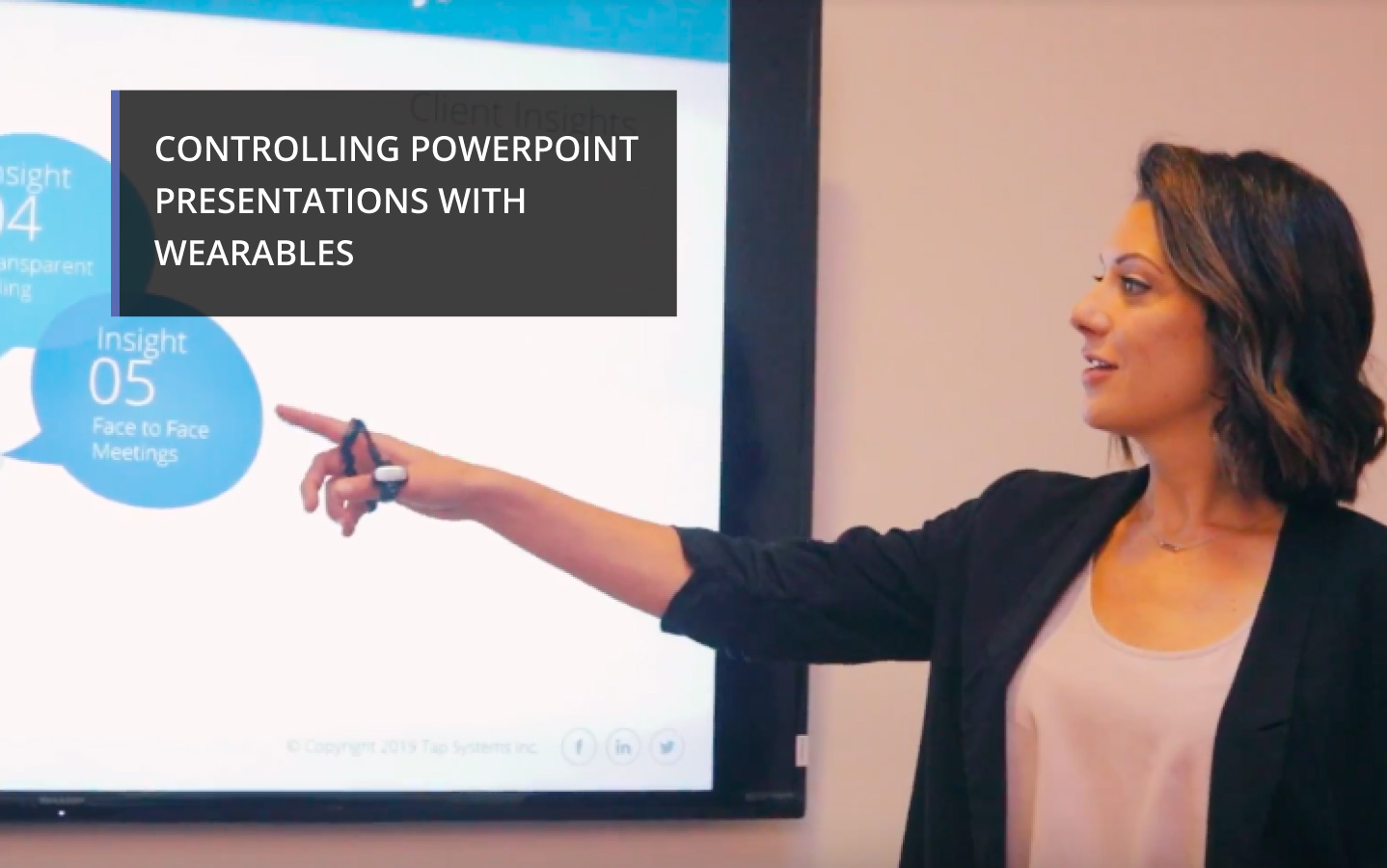Tap Interview with Blind Abilities at the 2018 National Federation of the Blind Convention
This is a transcript of the Blind Abilities’ coverage of the 2018 National Federation of the Blind Convention interview with Tap Co-Founder, Sabrina Kemeny. This interview is conducted by Antonio Guimaraes.
Antonio Guimaras: I’m here with Sabrina Kemeny from Tap Systems, Inc, a company that produces a product, the product is called a tap keyboard and I would love for you guys to hear about this. I wanted to share it because I thought it was a really novel and cool product that they’ve come up with.
Sabrina Kemeny, President: So the company is Tap Systems, Inc and as you said the name of the product is “Tap,” so like tapping your fingers T-A-P.
Antonio: So the way this product works, what it is it’s a set of five rings that you put on one hand. They bluetooth to your phone or to any other Bluetooth capable device that can take input from a keyboard, and you tap your fingers in certain patterns on the surface. It takes your input by the tapping of your fingers and it types letters. How did I do that?
Sabrina: That’s very good, yes, as your fingertips touch a surface it transmits a letter that’s associated with that particular finger to the device – or it could be more than one finger. So for instance, if I tap my thumb I get an ‘A’ transmitted. If I tap my thumb and index finger I would get an ‘N’ transmitted. it’s the most common letters we mapped to the easiest dexterity kind of movements and conversely the very least frequently used letters like ‘Z’ or ‘J’ are mapped to slightly harder tapping combinations. We also have a little bit of a cheat sheet for a couple – like the hardest letter of the alphabet is ‘J’ so if that’s too uncomfortable we have a shortcut for that. You can just double tap I, which is a really simple tap – and you just do it twice – so it’s really easy to use tap, even for the least frequent letters
Antonio: Why Tap? I’m wondering how did that come up?
Sabrina: Well the CEO and inventor, Dovid Schick, was thinking about the input of the future and what’s going to happen. It seemed like our screens were disappearing, so he had the idea back in 2013 when Google glass came out, which is sort of this augmented reality glasses that you wear. So the idea is like, we’re starting to where our computers so to speak, you know our phone will be on our head, where are we going to input? There won’t be anymore screens, the screens of disappearing – smartwatches even, think of that – there’s no room to really thumb type on a tiny, tiny screen
Antonio: Besides you only have one thumb to type on that.
Sabrina: Yeah that’s right. Well it turns out I mean your fingers are really the most dexterous high-precision appendage that we have. You can really accurately use your fingers and you can feel them very well. Humans have a really good sense, especially on our fingertips, to know where they are in space, so once you learn the alphabet it’s super easy to just communicate with your fingers
Antonio: I can attest to that, I picked up a few letters and was typing a few words within two hours. It came naturally to me. Are any of the Founders or the inventors vision impaired or blind?
Sabrina: No, but we did have some input from a very, very dear friend of mine’s daughter who is blind, and in fact it was because of her that we realized that tap was even going to be an accessibility-type product. It wasn’t until it dinner one night when she turned to us and said, “Sabrina you do know that this would be good for the blind community?” It was early in the development process and she contributed to a lot by answering questions for us, making sure it felt all right, was alright, because of her we we ended up with the haptic (the vibration sensor in it for feedback) so that was that was very fortunate that Kira was in our lives.
Antonio: Thank you. Why don’t I start and do a little bit of a demo of the Tap.
Sabrina: Sure, so I’m wearing this in my left hand okay great and so we have this learning system to teach the the letters of the alphabet and the letters are divided into little chapters. The first chapter is AEIOU, so i’ll just start there and we’re gonna go to the practice round. (TapAloud VoiceOver readout of alphabet: A, E, I, O, U and associated finger Taps). It will alert you if you got it right and I’m typing tapping my thumb right – and it will make a sound if the Tap is not right. (The continue to play TapAloud). So that’s the first level, and then there would be one more level. These are the most basic taps, and then it would jump you to the next chapter which is the first consonants – N, T, L,S.
Antonio: Why N, T, L, S?
Sabrina: NTLS are the most frequent consonants in the English language, and they are also pretty easy taps, so it’s two fingers at a time – fingers one and two (we call the thumb one and the pinky five) and these are adjacent fingers. So for instance ‘N’ is your thumb and index finger, one and two, ‘T’ is your next two fingers, two and three. L is 3 and 4 and s is your last, your pinky and ring finger. We have a little jingle called “Never Trample Little Sheepdogs” which plays, so you associate this lesson with “never trample little sheepdogs” with two fingers together. Because of these sort of mnemonics, playing the game for an hour or two allows you to memorize the entire alphabet that quickly.
Antonio: (Plays through N,T,L,S tutorial in TapAlout) Great, I just did that.
Sabrina: Yeah well, if you weren’t so fast it would tell you which figures to tap – but you knew what to do already, so you went really quickly. Okay tap all fingers to start the next lesson.
Antonio: Oops I touched three fingers by accident (plays through N,T,L,S in TapAloud)
Sabrina: Oh we skipped that round, so period is space twice, all your fingers twice.
Antonio: Okay
Sabrina: Now you’re finished with that round and for instance, the next round they will start introducing words, because now you know the vowels and these consonants, so you can do little words like at or on or as. So pretty quickly it’s progressing you to words and yeah.
Antonio: Let’s do a few words and talk a little bit.
Sabrina: Okay great, so we’ll continue the next level (Antonio plays TapAloud and spells several words like AT, TON, and AN)
Antonio: Great, so how can people find out more about Tap and people who want to look at the website and make a purchase, how do they do that?
Sabrina: The website is TapWithUs.com – all one word – tap with us, and it has all kinds of information on it. There’s an accessibility page, it’s where the accessible glossary lives, which has the few extra pieces of information. From anywhere on the website, there’s a “Buy Now” button and that will bring you to the page where you can purchase it. We are offering a discount for people here at the show, but I’ll give it to your audience as well until the end of July if you put in the coupon code “TapLovesNFB” you will get a twenty dollar discount – no space, it doesn’t matter if it’s lowercase or uppercase, just “taplovesnfb” and until the end of July you’ll get a $20 discount. The price is $179 so that’ll bring it down to $159 for this month. And, yeah there’s lots of information on the website, there’s also a chat with a sales agent that if you have any questions about it, feel free to open that that little dialog up, and our agent will answer any questions. We do respond very quickly to email support inquiries, and as I said when the chat is on during business hours – that’s instantaneous.
Antonio: What’s the email the support email address?
Sabrina: It’s just [email protected], and there’s a button on the website too that just takes you right there.
Antonio: Does tap install itself on the phone as an additional keyboard? How does it work?
Sabrina: Basically, you don’t need anything additional to use Tap. You pair it via bluetooth to any device and then if it’s paired and if it’s turned on, when you go to text a message, or write an email, or do a note, or anything that takes text input, you can use your Tap and it will just appear as text on the screen. If you have your screen reader on, it will just read it back in the normal way, as if you were entering it from a keyboard. So you don’t need to have any additional applications. Having said that, when you buy your tap we ask you to download TapManager, which is a utility app. In that, you can personalize the device so you can tell it if you’re right-handed or left-handed, and very importantly it will update the firmware if it’s not the latest firmware. That just takes a couple of minutes and it’s automatic when you do it’s very, very, very easy but that way you’ll always have the latest firmware. Since we’re a new company we’re constantly coming out with new things so you might get an email from time-to-time saying we have a new feature and to update your firmware. You would also download the learning game TapAloud from the Apple Store and put that on your iPad or iPhone. The tap itself works with all Android and iOS devices and PCs, however the TapAloud game, just that one particular learning game, is only on iOS.
Antonio: And it works on a Mac as well?
Sabrina: Yes, it will, correct
Antonio: Just a game itself is on iOS only?
Sabrina: Yeah just the game, but the hardware of the actual rings that you’re wearing, works on everything.
Antonio: I’m here with Sabrina Kemeny from Tap Systems, Inc. Thank you so much for the interview
Sabrina: Thank you very much, it’s my pleasure.
You can listen to the full interview in the YouTube video below.